Advanced Parameters
The following advanced parameters are currently available:
Recorder
A recorder is available for each channel, streaming directly to the SD Card allowing for very large record durations. There are four “Record States”: Stop, Rec, Play and Overdub.
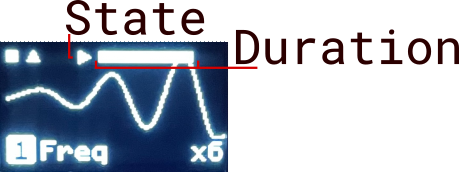
Recordings are time-quantized to bar within a 4/4 time signature. The total record duration is determined by the BPM at the initial moment of recording, any further adjustments of BPM are ignored by the recorder. It is possible to manually trigger the Record State or from either an internal or external source.
When configuring the recorder, the following is available:
- Number of bars as given by a 4/4 time signature.
DYN: Dynamic length recording. Record for as long as desired, then end the recording to the nearest quantized 4/4 bar. (The record length is restricted by whichever is smaller; 65536 bars or the free space of the SD Card).0-999: A predetermined bar length. (For recordings longer than 999 bars, use theDYNrecord length).
Play / StopTrigger - which will begin or stop playbackRecord / DubTrigger - which can begin recording or overdubbingPlay / StopEdge -FALfalling,RISrising orANYrising or fallingRecord / DubEdge -FALfalling,RISrising orANYrising or falling- Playback mode
CON: Continuous playback mode, will automatically begin playback after recording and continually loop playback until stoppedSGL: Single shot mode, will play only when requested and only once, after playback is complete the recorder returns to theStopstate.
Recorder Links
Recorder Links allow multiple Recorders on different channels behave as one. This is helpful when wanting to record multiple signals simultaneously, for example, both trigger and v/oct channels of a keyboard. Recorder links are configurable via the Global Menu -> Recorder Links menu. There can be up to 4 Links in total.
| NOTE: When a recorder joins a Link, then the state of the Recorders within the Link and the newly assigned Recorder will reset to their default states. |
Sample and Hold
The Sample and Hold advanced parameter allows an external signal to pass through a configured threshold to sample the signal for a desired period of time on a given channel.
There are two modes available which change the functionality of this feature:
- Sample and Hold (S&H)
- Track and Hold (T&H)
Both operate under the same configuration and concept, except that the S&H will hold and release the channel value on two subsequent triggers from the incoming signal beyond a given threshold value, while the T&H will hold the channel value during a gate from the incoming signal beyond a given threshold value.
The S&H generally will create the classic stair-stepped output, stepping from one value to the next on each trigger, while the T&H will interrupt a signal and hold it for a period of time, splicing in constant periods with the original signal.
 Sample and Hold
Sample and Hold 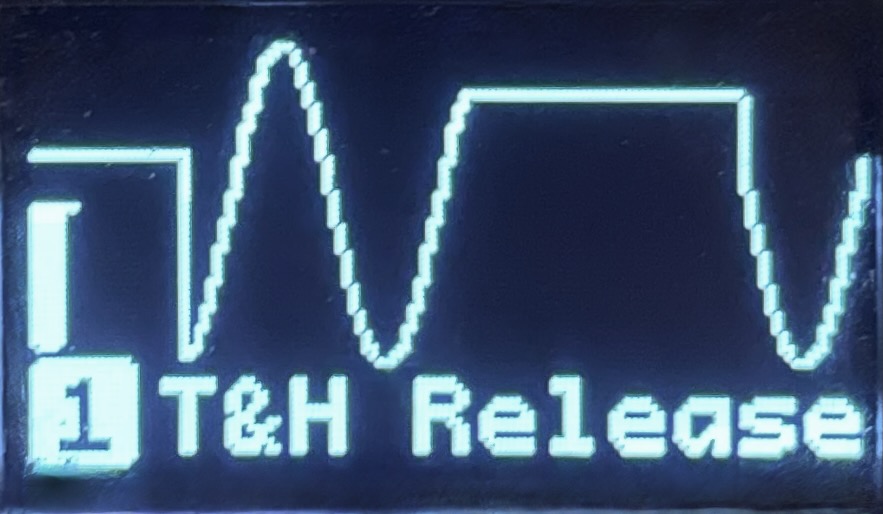 Track and Hold
Track and Hold Scale (Quantizer)
The scale (AKA quantizer) advanced parameter provides V/octave quantization of a signal to a given note within a scale. There are up to 8 user customizable scales. When modulating, the effective scale can be modulated by stepping forward to the next scale, back to the previous scale, or randomly choosing a scale.
 Note Editor
Note Editor The following configuration is available:
- Modulation source: The source of the modulation
- Modulation threshold: The threshold in which will toggle the next/prev or random scale
- Modulation direction: The direction,
FWDforward,REVreverse,RANrandom - Number of scales: The number of scales used for the user and modulation
- Transposition-Quantization ordering:
Q>TQuantizer first and then Transpose. Chromatic transpositionT>QTranspose first and then Quantize. Diatonic transposition
- Transposition offset: As represented by the number of semitones
- Recorder-Quantization ordering:
Q>RQuantize first and then RecordR>QRecord first and then Quantize
- Note editor: An editor to choose notes from a standard western octave
As of 0.7.0 Juniper supports the MD-004 Tonic expander
Wavefolder
The wavefolder advanced function folds a channels signal back onto itself at beyond a given threshold. When signal extends beyond this threshold, the signal is mirrored back onto itself.
The threshold amount is configured by the wavefolder parameter, a value of Off disables the wavefolder, a value of 0% means that if a signal goes beyond the full amplitude range it will begin to be folded, 25% means that if a signal goes beyond 75% of the full amplitude range it begins to fold, 50% means that if a signal goes beyond half of the full amplitude range it will begin to be folded and so on.
During the folding process the frequency components will naturally increase as the wavelength of the signal is decreased.
The modulation options for the wavefolder allow for the threshold to be modulated.
| 💡 TIP: Wavefolder distortion generally does not respond well with square waves, in order to have it respond, try applying amplitude or offset modulation |
 Wavefolder at 25%
Wavefolder at 25%  Wavefolder at 50%
Wavefolder at 50% Operands
The Operand advanced parameter enables logical operations that involve the current channel and a selected source channel.
The following operands are available:
- AVG: Calculates the mean average between the two signals
- MIN: Calculates the minimum of the two signals
- MAX: Calculates the maximum of two signals
- SUB: Subtracts two signals
- ADD: Adds two signals
- NOT: Will set the current channel to 0.0V if the source signal is beyond a defined threshold
- OR: Allows the current channel to propagate if the current channel or the source channel are beyond a defined threshold
- AND: Allows the current channel to propagate only if the current channel and the source channel are beyond a defined threshold
The Threshold setting is only available for NOT, OR, and AND.