How to connect Tonic
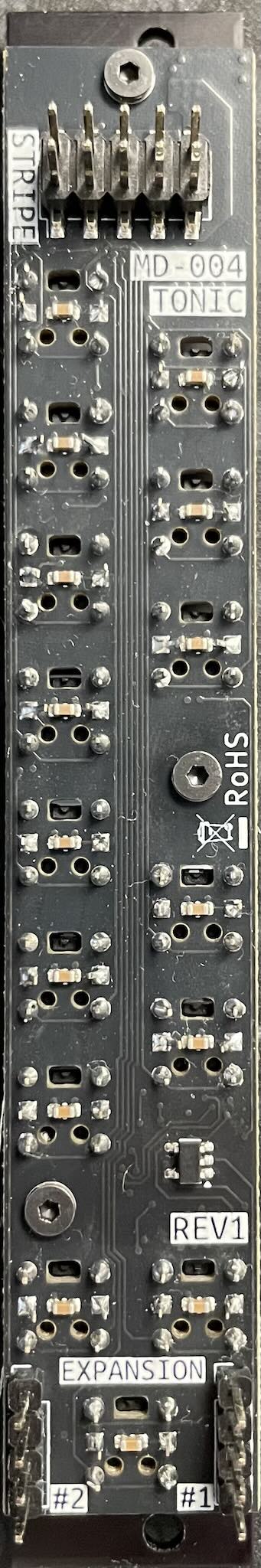 MD-004 Tonic backside
MD-004 Tonic backside The 4 pin cable provided with Tonic allows connectivity to Juniper (and optionally Gin). Either of the two parallel 4 pin connectors at the bottom of Tonic labeled Expansion can be used. The order in which Juniper, Tonic and Gin are connected is irrelevant, the only important thing is that the cable must be in the same orientation, for example if the connector cable has a green wire at the top, ensure the green wire is at the top for the other connection.
How to update Tonic
Tonic’s functionality is updated simply by updating Juniper. Unlike Gin, Tonic has no dedicated firmware. Tonic is officially supported by Juniper from version 0.7.0 onward. Please check the Juniper changelog for more information.
How to use Tonic
Enabling, selecting and changing a Scale
By default a channel on Juniper has the quantizer disabled. To enable it, hold SHIFT and press the UP button, this will enable the quantizer and select the #1 custom scale of the channel.
Once enabled, the C note will illuminate. By default custom scales simply have the C note enabled. You can now modify the scale by enabling or disabling any of the notes by simply pressing any NOTE button. You’ll notice that Juniper will only output the notes that you have selected.
You can then select the #2 custom scale by once again holding SHIFT and press the UP button. You can modify this scale as you wish. You can go back to the #1 scale at any time by holding SHIFT and press the DOWN button. Each channel can have up to 8 custom scales.
Transposing a Scale
Transposition is easy, simply press UP or DOWN. By default the Quantizer will shift by an Octave (12 semitones). You can change the transposition interval by holing SHIFT and pressing any of the white keys of the keyboard, for example PER.5TH.
Clearing the transposition is just as easy, by holding SHIFT and pressing the clear button.
Chromatic transposition
Chromatic transposition applies transposition after the quantizer, allowing notes to deviate from the scale that is set. For example if the C Major triad scale is selected C-E-G, a chromatic transposition of a whole note will mean notes will now land on D-F-A. This kind of transposition is what is usually expected, and allows for interesting tonal changes.
Diatonic transposition
Diatonic transposition applies the transposition before the quantizer, meaning that the selected notes of the scale are maintained, but the ordering of them changes. For example for a C Major traid scale C-E-G, a diatonic transposition of a whole note will yield G-C-E.
Live mode
Live mode allows shifting of the root note by any number of semitones, as well as changing the octave, easily.